Challenges And Solution of Making an iOS App Live
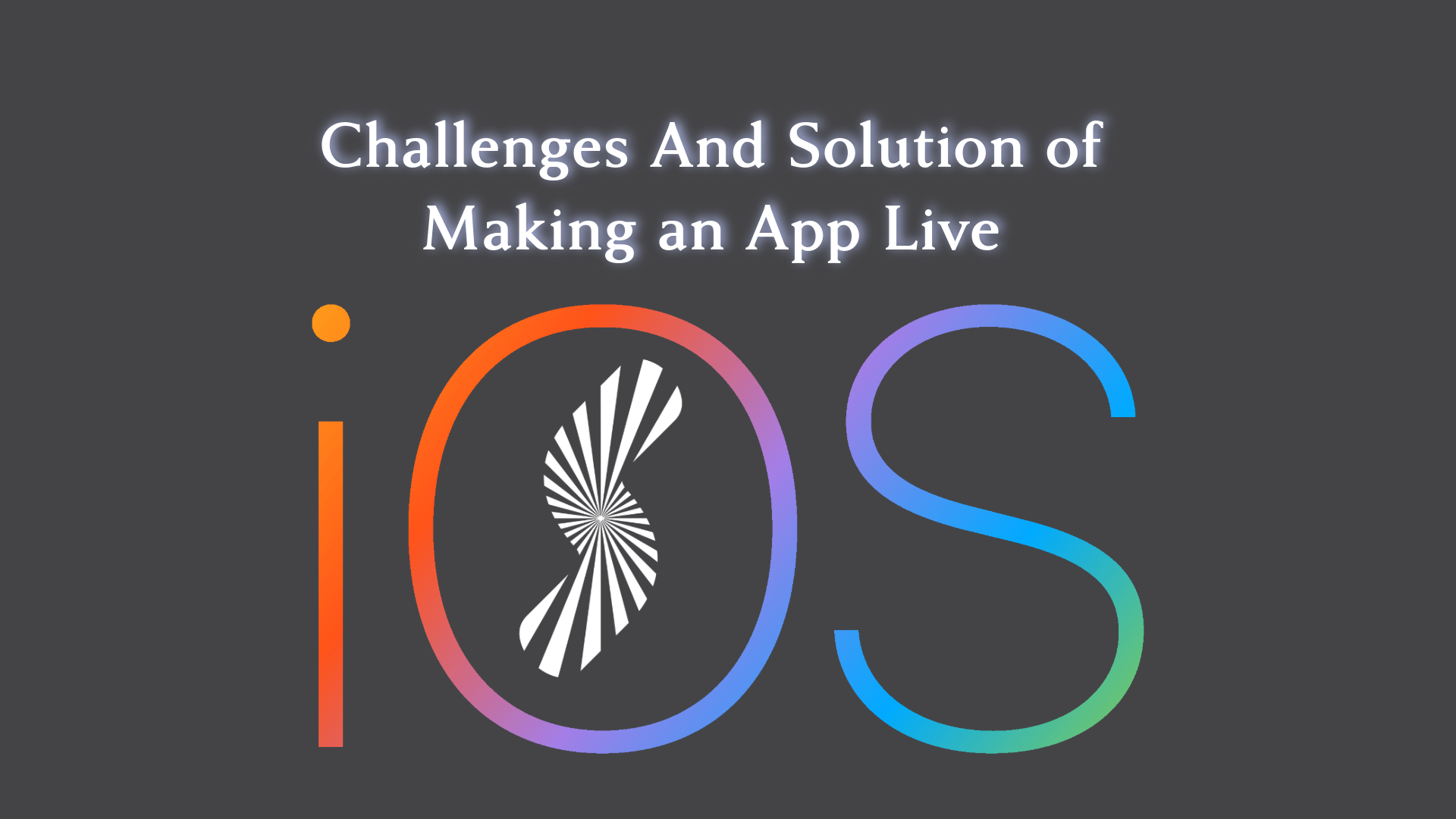
Releasing an app on the iOS App Store can be an exhilarating yet daunting experience for developers. The process is rife with challenges, from gathering detailed application information to navigating strict guidelines and review criteria. Here, we explore some of the key challenges developers face during this process and provide insights on how to overcome them.
Selecting the Account Type
Choosing between an Individual and Organization account is another significant decision:
- Individual Account: The account holder’s name is displayed with the app, and permission to create provisioning or distribution certificates cannot be delegated to developers.
- Organization Account: The organization’s name is displayed with the app. Setting up this account requires more information, such as ID proof, a DUNS number, and an organizational website URL. Generating a DUNS number can take up to a month, so it’s important to plan.
Switching from an Individual to an Organization account can take about a week and requires a valid organizational website and two-factor authentication for the Apple ID.
Gathering Application Information

App Name and Description
Choosing an appropriate app name and writing a compelling description are crucial steps. The name should be unique, memorable, and reflective of the app’s functionality. The description needs to be clear, concise, and engaging to attract potential users.
App Icon and Screenshots
Designing an appealing app icon that stands out in the App Store is essential. Additionally, you must provide multiple screenshots from different devices to showcase the app’s interface. Notably, Apple does not provide a simulator for the iPhone 5.5″ display size, requiring developers to manually resize screenshots for this specific size, adding to the workload.
App Privacy Policy
Creating a comprehensive privacy policy is mandatory. This involves setting up a web page that details how the app collects, uses, and protects user data. Transparency is key, as this builds user trust and ensures compliance with legal requirements.
Login Information
Despite providing login information for app reviewers, apps can still get rejected if the login flow isn’t clear. To address this, developers should attach a video that demonstrates the entire login process. This helps reviewers understand how users will interact with the app, reducing the likelihood of rejection.
Common Reasons for App Rejection and How to Address Them
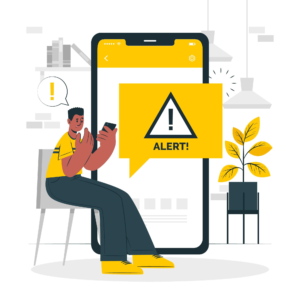
Guideline 2.1 – Information Needed
Apple often requests detailed information to understand the app’s business model and user flow. Common questions include:
- Who will use the paid membership?
- Where and how can users purchase the membership?
- What specific types of memberships can users access?
Providing clear, concise answers to these questions is crucial. If an app gets rejected for lacking this information, ensure to address each point comprehensively in the next submission.
Guideline 5.1.1 – Legal – Privacy – Data Collection and Storage
Apps must not require personal information unless it is directly relevant to the core functionality. For example, an e-commerce app should allow users to browse products without requiring an account. Revisions should ensure non-essential features are accessible without mandatory registration.
Guideline 3.1.1 – Business – Payments – In-App Purchase
Any digital content or services accessible in the app must be purchasable using Apple’s in-app purchase mechanism. Ensure that all paid content follows this guideline to avoid rejection.
Guideline 4.7.4 – Design – Mini Apps, Mini Games, Streaming Games, Chatbots, Plug-ins, and Game Emulators
Apps including external game or software code must embed this code within the binary. If rejected, provide an updated index with URLs and metadata for each external game or software.
Guideline 2.1 – Performance
Apple will reject apps that crash or display error messages during review. Thoroughly test the app on all supported devices to identify and resolve any bugs or stability issues before submission.
Guideline 5.1.1(v) – Data Collection and Storage
Apps must offer an option for users to delete their accounts. Simply deactivating or disabling an account is not sufficient. Ensure the app provides a clear, accessible way for users to delete their accounts directly.
Conclusion
Making an app live on the iOS App Store involves overcoming numerous challenges, from gathering detailed application information to adhering to strict review guidelines. By understanding these obstacles and proactively addressing potential issues, developers can streamline the process and improve their chances of a successful app launch. Staying informed about Apple’s requirements and preparing detailed, accurate submissions are key to navigating the complexities of the App Store review process.